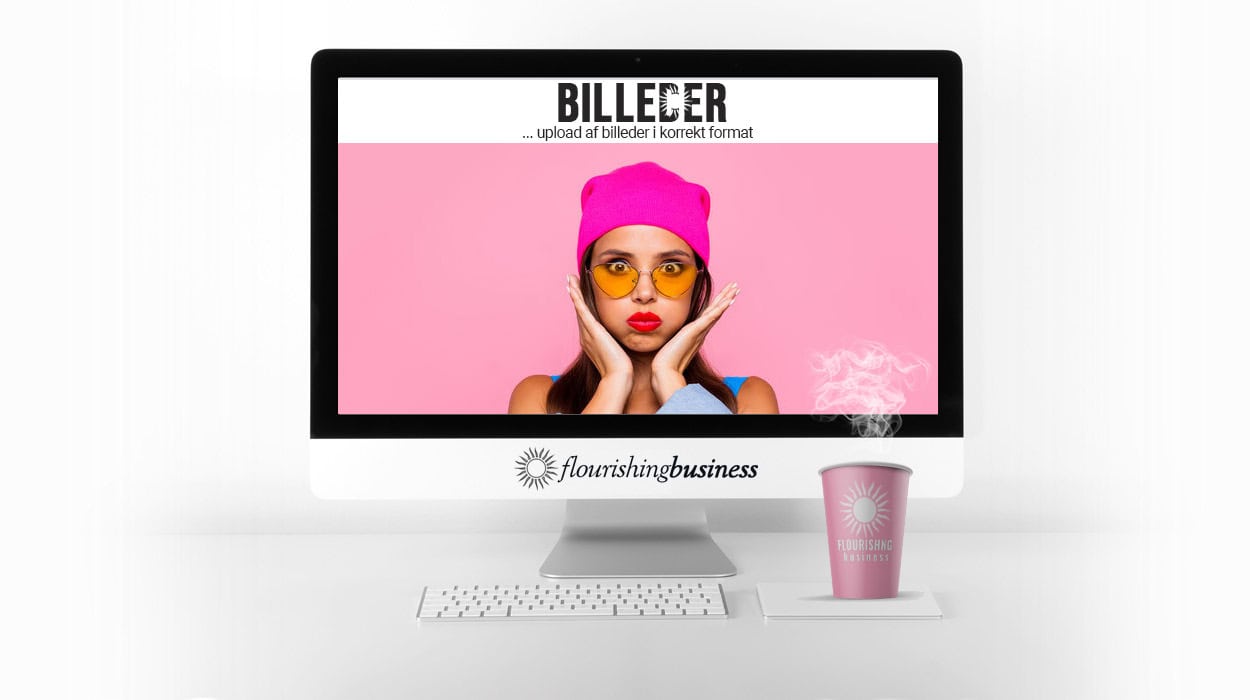What image sizes should I upload?
- Ideally, images should not be more than 100kb without losing quality. (With big sliders it is not always easy to keep it lower but reduce the size to a place where the quality is still good).
- The pixel size should (where possible) be the size of the space it is fitting into. The image will be reduced down to fit ipads and mobiles but the largest size should not be bigger than it would be used. e.g. a slider may be 1920 x 700pxl in its largest useful size so you should not upload images such as 2500x2500pxl. If you upload them direct from your camera they will always be too large in both pxl size and “kb” size (often being at least 1mb)
– 1mb (megabyte) = cc. 1,000kb (kilobytes). Ekstra Info om Billeder– Danish
After uploading, you can select different sizes of that image
Once you click the image to add it into your page you have the option to use different size versions… some are simply a proportion reduction but you can also select cropping sizes. You will get a preview of what you will actually see of the image. This is useful so that you don’t crop out something that may be the focal point of the image.